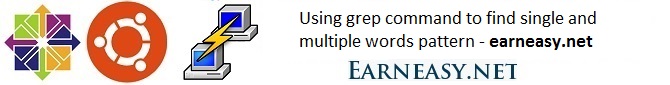Using grep command to find single and multiple words pattern
Using grep command to find single and multiple words pattern
Using the simple grep command, you can able to search for a single word.
but, how to search multiple words or parern of words using grep command on lunux Operating Systems.
For an example, search words like error, warning, critical from a file
On our example, we are going to use the file /var/log/messages,
root@server [~]# grep 'warning\|error\|critical' /var/log/messages
If you want to match multiple text we need to add -w as option
root@server [~]# grep -w 'warning\|error\|critical' /var/log/messages
egrep is a command which we can use to skip the options
egrep command can be as below.
root@server [~]# egrep -w 'warning|error|critical' /var/log/messages
You can also use option -i and --color to see the grepped text colors.
root@server [~]# egrep -wi --color 'warning|error|critical' /var/log/messages

That’s is all on the grep and egrep command. This could help some one so we are writing this articles.
Encourage us by posting your comments.