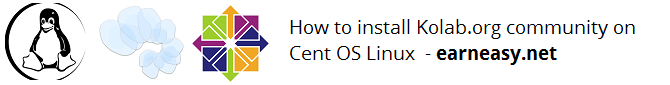How to install Kolab.org community on Linux and use it
The Kolab.org Community is a Free Software which has a unified communication software and collaboration system that you can install on your own server.
It offers Mail and Calendar, You can say kind of an alternative to Microsoft Exchange and not easy installable Open Xchange Community Edition (by the way, when you ask OX that i cannot able to install use their Repository they will advise you to buy services from their partners)
You can install it on your own server and use it and kolab is are offering hosted Kolab offered by Kolab Now.
Now to the the installation part.
First you need to install EPEL Repository of the related Cent OS
For Cent OS 6
rpm -Uhv http://ftp.riken.jp/Linux/fedora/epel/6/i386/epel-release-6-8.noarch.rpm
For Cent OS 7
rpm -Uhv http://ftp.riken.jp/Linux/fedora/epel/7/x86_64/e/epel-release-7-5.noarch.rpm
Now, You need to create or get the repositories of colab from their servers.
To do that,
For Cent OS 6
root@earneasy# cd /etc/yum.repos.d/ root@earneasy# wget http://obs.kolabsys.com/repositories/Kolab:/3.4/CentOS_6/Kolab:3.4.repo root@earneasy# wget http://obs.kolabsys.com/repositories/Kolab:/3.4:/Updates/CentOS_6/Kolab:3.4:Updates.repo
For Cent OS 7
root@earneasy# cd /etc/yum.repos.d/ root@earneasy# wget http://obs.kolabsys.com/repositories/Kolab:/3.4/CentOS_7/Kolab:3.4.repo root@earneasy# wget http://obs.kolabsys.com/repositories/Kolab:/3.4:/Updates/CentOS_7/Kolab:3.4:Updates.repo
Now, You need to import GPG key used to sign packages that will be used to install kolab.org community edition.
root@earneasy # pg --search [email protected]
root@earneasy# gpg --export --armor [email protected] > devel.asc root@earneasy# rpm --import devel.asc
Now, You can install kolab.org Community Edition by
root@earneasy# yum install kolab
Do drop in your comments.
Update : the Repo Mirror is having issues currently, try again some time when the repo files are restored.